Our team at Miles & Company is growing, and we are committed to growing while working remotely. We all live in different communities and, no matter how fun it sounds, we have no plans to move so we can all work in the same physical office space. (Which, by the way, would be a very cool open working space above a little rustic coffee shop called Grandpa Frank’s Basement.)
Since we are not in the same office, and remote working is our jam, we did some research to make sure we are doing remote the very best way we can. Turns out we are doing pretty well.
Here’s what we learned in case you work remotely or are considering it:
1. Open and honest communication is essential. Address issues quickly. Believe the best of your co-workers. Communicate by voice and video, not just through email and text.
2. Get organized and establish a routine. When you work at home, there is no commute, no time clock, no lunch hour. You are pretty much the boss of your day and so you have to make some time management decisions ahead of time.
3. Establish boundaries. For example, I make every effort to quit for the day when my husband gets home from his work. Also, our mother asks that Tim and I not discuss work during family holiday gatherings.
4. Technology tools help, but only if they work for your team. Here are some of the tools we use:
- Skype – Free to use on WiFi, it has the benefit of video. It’s important to see the faces of your coworker from time to time. It can also substitute for phone calling if you have issues with your cell phones, and works great for calls with multiple parties if you have the deluxe version.
- GoToMeeting – This is pricey at almost $1k per year and we just recently invested. It works great for our weekly staff meetings; we can see each other’s faces, and share our screens to share information. We didn’t buy it until we needed, and that’s an important thing to remember about remote working technologies: don’t pay for something until you really need it because there are so many free resources out there.
- Email – of course, we use this! We make it a point to move each other’s emails to the top of the pile when tackling a long list. It’s important to give your partners that priority.
- Text messaging – we use this as the most immediate way to contact each other and when traveling. We also use it to share photos. Tim will often text me from a speaking gig to let me know he’s set and ready to go.
- Phone – We don’t love the phone at Miles & Co. No coincidence since most of us are introverts. But we use it. When something seems muddy, or confusing, or your not sure of tone or intent, pick up the phone. Vocal intonation can diffuse doubt immediately.
- HipChat – So this is hot right now. But it didn’t work for us. It’s possible we are neither hip nor chatty enough.
- Facebook Group – All of us are avid facebook users, so Deidre opened a secret group for us. We post personal comments, photos, victories, and sharing articles that everyone on the team can benefit from. Since we are on that medium anyway, it’s working for us.
- iCloud – We store stuff here that we are all working on. It’s great for documents you create in Pages, Numbers and other iWorks products.
- Google Drive – Same thing, but for documents and spreadsheets made in Microsoft products.
- Basecamp – we often sing the praises of basecamp. For us, it just works for project management whether for client work or for general Miles & Company stuff.
We are looking forward to testing Google Hangout in the near future, and we constantly keep our eye out for things that can help. Do you work remotely and have tips and techniques to share? Comment below. We’d love to hear what’s working for you!

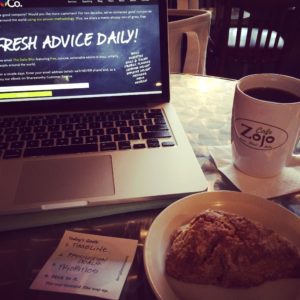
Leave a Reply