As someone who travels and works an awful lot out of my email inbox, I make the conscious choice to keep it clean.
Yep. Most every night, I go to bed with my inbox empty. No emails.
This doesn’t work for everybody (my partner Roy has about 14,000 in there the last time I checked), but it relaxes me and allows me to more easily focus on whatever work I’m doing.
I feel a massive psychological weight lifted every time I clear that sucker.
My friend Erica – a talented and extremely busy professional and mother and professional mother – has been doing her best to get hers down to nothing.
I thought it might be helpful to shoot a quick, unedited video showing – in real time – how little effort it takes to keep it clear once you’ve got it clear.
A few tips:
- Use David Allen’s advice: If it takes less than two minutes to deal with it, deal with it immediately. The old me would have seen that first email in the video below and just left it to ‘deal with later.’ This is poison. Don’t do it. There’s never time later.
- Delete more stuff. Or set up a mail rule to have non-essential stuff like newsletters auto-sort to a folder for your someday-maybe casual reading.
- If someone sends you a link or article, use a service like Instapaper. Click on the link in the email, and immediately after it opens in your browser, use Instapaper’s ‘Read Later’ bookmarklet thingie and file it away. Then immediately close your browser and get back to triaging your inbox.
- Delete more stuff.
- Write shorter replies.
- Get stuff onto your calendar or your to-do list. Then file or trash that email. Use a to-do list that allows you to post future items. If you’re using a notebook or single sheet of paper, be sure to note the future date. I use Toodledo synced with ToDo on my phone and iPad.
- Speaking of mobile devices – and this is kinda technical – if you check email somewhere other than your computer, it really helps if your email accounts are IMAP accounts that sync your email between devices, so when you delete it from one, you delete it and it doesn’t re-download onto your computer later (like it does with POP3 accounts). If you’re confused by this, ask a younger person – they can explain it to you. But not too young … you know you’ve gone too young when they look up from their texting and are all, like, ‘umm … what’s email?’ Tell that little punk to get off your lawn and go find someone a little older.
If you can’t see the embedded video, click here to watch it on YouTube.
Hope this helps. It really is like keeping your house clean – do the heavy lifting once, and the maintenance to keep it clean really only takes minutes a day.
Any questions? Do you have any tips to help?

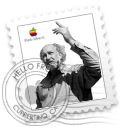
mmethinks there is also a ‘personality’ issue at play – and no matter that it ‘can’ be done, it seems some people may not want it clear.
I am in the ‘clean inbox’ school; my wife and business partner is not. An dn matter how hard I try…:-)
I dunno, Dennis. I’ve got the personality type hard-wired to let my inbox grow weeds, clutter and e-carcasses, but I trained myself to make it work because it made my life better.
I didn’t like it at first. Hated it. It would have been like breaking my writing hand and having to use the other.
A great video. Useful for both inbox zero newbies and old timers like my self. Your workflow is very similar to mine.
Do you not use the option to forward an email to toodledo.com at all? I could not live without it now.
I’m getting to this a little late, but just wanted to say that this was SO HELPFUL to see how this works in action! With my new career change, I can see how using a method like this will be beneficial to me and I can’t wait to get things organized and put it in action!
Thanks for sharing, Tim! Great video.
First – congrats on that career change! Second – thanks! Third – just wait til you see my next video on making our son’s shoes stink less! Fourth – I have officially exhausted my exclamation point quota for April.
John – forgive the delayed response. I had not used it … until your comment filled with awesome arrived, and I’ve been using it (even some of the little taggy things) ever since. You rock like Elvis. Bless you down to your socks.
Love this. I don’t have this problem as much with my work email as I do with my personal email though. I just realized that I had a bunch of emails I hadn’t responded to, and like you said, would take 2 minutes to take care of. So I did that. Bam. Sent. Filed. I use gmail for all my email accounts so I tag everything with something for filing (since gmail doesn’t use “folders”) and this helps me in searching for emails as well. I really need to use my task list or something like Toodledo to keep track of work items though.
Thanks again!
The little punk on the lawn you mentioned – yep, he’s been to my house, too, and was no help with IMAP and POP3 settings!
I’ve had varying degrees of success with the sync from my [straight] Gmail account, as well as from my domain managed through Google Apps, to my Android. Your info has spurred me to go and review my settings; it is so important to keep a handle and deleted items and labeled items.
Your article and time to do the video is greatly appreciated – I saw it from a post on your twitter page earlier today.
Great email advice. I’ve thought of all those things just never all together. Makes perfect sense. Thanks!
great email advice thank you