Hi Georgia! Here’s how you set up your Calendar on your iPad to always show times for appointments in Eastern time.
First, click the settings button:
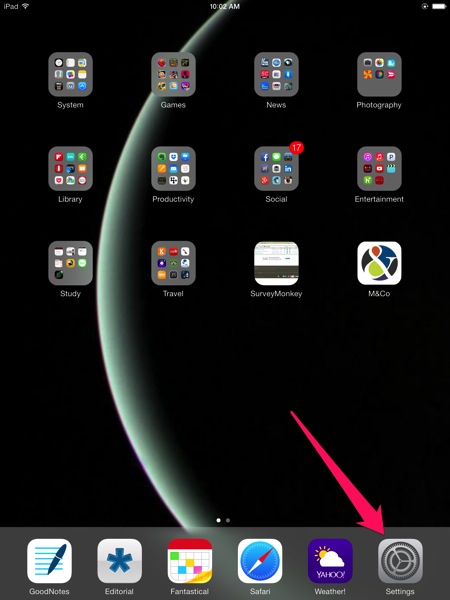
Then, down the left-hand side of your settings, you’ll see Mail, Contacts, Calendars… select that one:
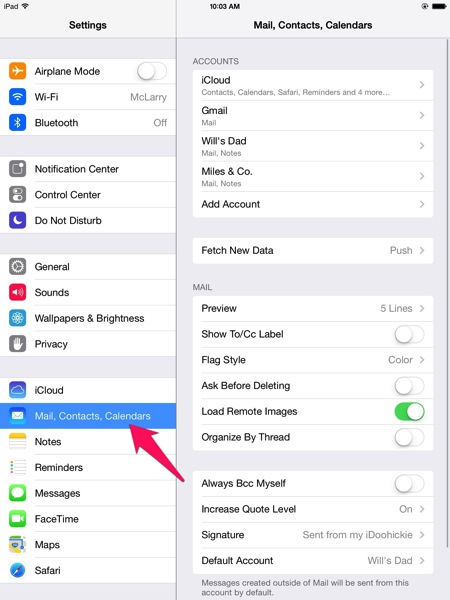
Then, scroll down the right-hand side mail settings until you get to Calendar, and you’ll see Time Zone Support set to “Off.”
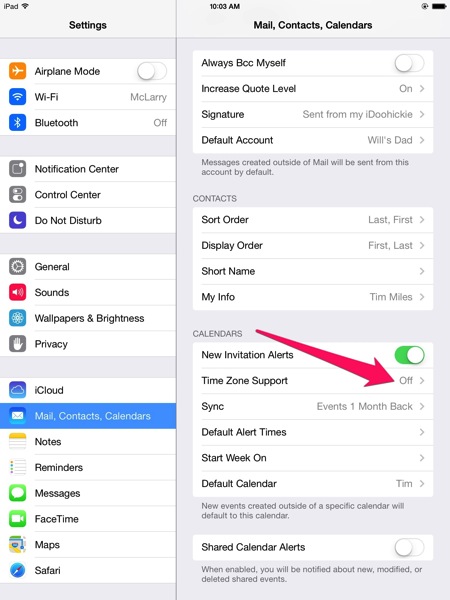
Select that “off” option, and you’ll then be allowed to turn it on:
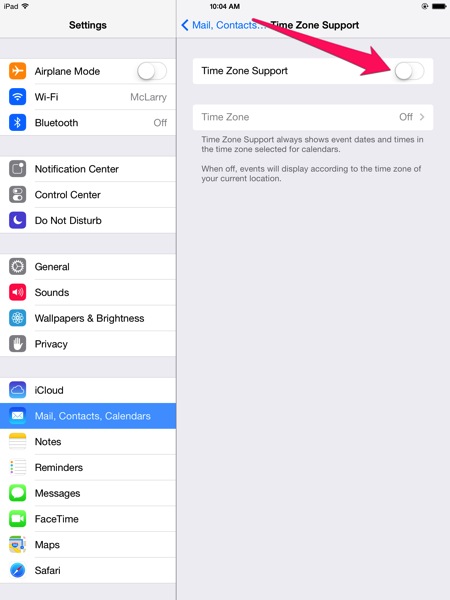
All that’s left to do is set it to your time zone! You’ll see a little magnifying glass. Touch it to start searching. Enter a major east coast city and select it.
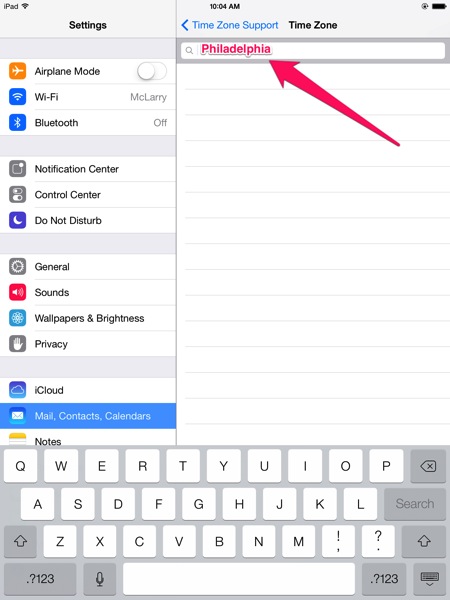
Once selected, you’ll be all set. No matter where you travel, your meetings and appointments on your iPad calendar will stay set in the eastern time zone!
Then, if you ever decide you like your calendar to change as you travel, just turn off time zone support.
Hope this helped! Please let me know if you have any questions – just give me a call at 573-489-1058.
