I think we’ve been over this, but I’m geeeky. 3e geeky. That said, I’m geeeky for the sake of creating less friction in my work and life. The tech we use? We use to protect our company’s biggest assets: my time, imagination, energy, focus, optimism and enthusiasm.
The quicker I can get things done, the quicker I can go play Battleship with my son or blow bubbles with my daughter. I have to remind my wife this is called recharging – not goofing off.
I’d like to introduce you to my mobile office. From these two screens, I can create and store and deliver just about anything I need to get through my workday. While we mostly use our family’s iPad for reading, watching Netflix and playing games with the kids (NBA Jam notwithstanding), I use my iPhone all day to keep our business – and this blog – humming along.
I thought I’d quickly run down a few of the Apps I use to help our business.
Dragon Dictation – Siri on the new phone (I have the 4 – not the 4s) might do the same thing, I don’t know, but this app allows me to quickly record a message and it magically transcribes the message and then choose from a menu to send a text, an email, copy it to the clipboard and a couple other options. It works pretty well – once you understand how to speak slowly and annunciate. I’m looking forward to meeting Siri someday.
MeMail – One of those apps you think would be silly until you realize how much you use it. I’m always thinking of blog ideas or ideas for clients – this let’s me quickly send an email to myself with the touch of a couple buttons. I record something in Dragon, and I copy it over into MeMail, and it’s safe and sound. (At traffic lights only, of course.)
Call Ruby – We’re trying out a virtual receptionist – with delightful service and live phone answerers. No phone trees. I would like to clear cut all phone trees.
Zite – One of my reading apps. Think of it as a magazine that searches the web for topics and articles you like, and if you use it well, it improves according to your tastes over time. It also makes it very easy to save and share articles.
Instapaper – My favorite app. I’ve been a voracious reader since I was about three. This one collects and stores and makes it easy to share stories. It’s like reading a nice, clean eBook filled with stories. Once loading the stories, it stores them offline as well. Great for air travel.
Kindle – I prefer Kindle to iBooks. I’m not sure why. I have several (okay, several dozen) books on each app. I love how you can highlight, take notes. I wish it made it easier to share. I find myself using screen capture to email highlighted sections to people.
Evernote – Wait. No. THIS is my favorite app. It’s my virtual file cabinet, scratchpad, tickler file and so much more. It stores anything I put into it (photos, text, audio, documents) and it syncs it across all my devices. Blog post ideas, client meeting notes, audio from interviews. It’s all in here.
The Hit List – Our working to-do list. It, too, syncs across devices and also networks with everyone in our company.
Reeder – My RSS feed reader. Lovely – makes it very easy to sort and process stuff I want to read, save and share.
WordPress – I use this quite a bit. I occasionally type on it, but mostly I use it for comments and to make quick edits to posts either the next day or six weeks later.
DropVox – Very nifty little app that replaced the voice recorder app for me. While Dragon is good for short (30 seconds or less) bits of audio. This app has one touch recording to start – then syncs with a folder on dropbox. I’ve recorded a couple informal presentations this way – and had the audio sent off to be transcribed while I was still at the venue.
MailChimp – My email marketing company that sends out my Daily Blur each day. This app gives me quick access to analytics and my lists.
Mint (a web app) – Real-time website analytics for The Daily Blur
Analytics Pro – Google Analytics in a nice app. I use this to monitor my clients’ sites.
Carbonite – I use online backup storage. You do, too, of course. Right? RIGHT?!?! It’s only like having insurance for everything on your computers, you know. This little app gives me access to everything that’s backed up online, and I can send anything to anyone. Need that file from ’06 … give me a second … here you go (said Tim, while waiting in line at the grocery store).
Dropbox – More online storage – but more collaborative. Because I work with more than two dozen partners, twenty clients and more than a dozen vendors, I share a lot of stuff with lots of people. This lets me do it all on the go.
Bluetooth – Okay – does it drive anyone else crazy that you have to press, like, six buttons to turn bluetooth on and off? Using an app called Icon Project, I was able to build a shortcut to the bluetooth button and put it out on the home screen.
So those are my heavy hitters. I have another page with folders for things like travel and productivity and games … for my children, of course.
How about you? Anything I’m missing that you think might help?
New eBook Coming FRIDAY
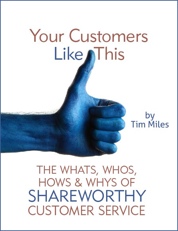 Your Customers Like This – How To Deliver Shareworthy Service
Your Customers Like This – How To Deliver Shareworthy Service
I’ve got about 15,000 20,869 words – way more than I have had time to post here – collected in stories, emails, lessons and ways for you to implement a shareworthy service program in your organization. I’m turning it into a nice eBook with some worksheets and step-by-step instructions.
I was originally going to give it away for free, but my wife and I talked about it. We’ll make it available later this week to download for a donation of any amount (starting at $0.99) to Touchpoint Autism Services – the organization that first taught us to communicate with our son. We can never fully repay them, but this’ll be a little way to try to start. It’ll be available for download this Friday.


Tim, do you use the Evernote paper books?
Not yet. I’ve spied them lovingly from a distance. How about you??